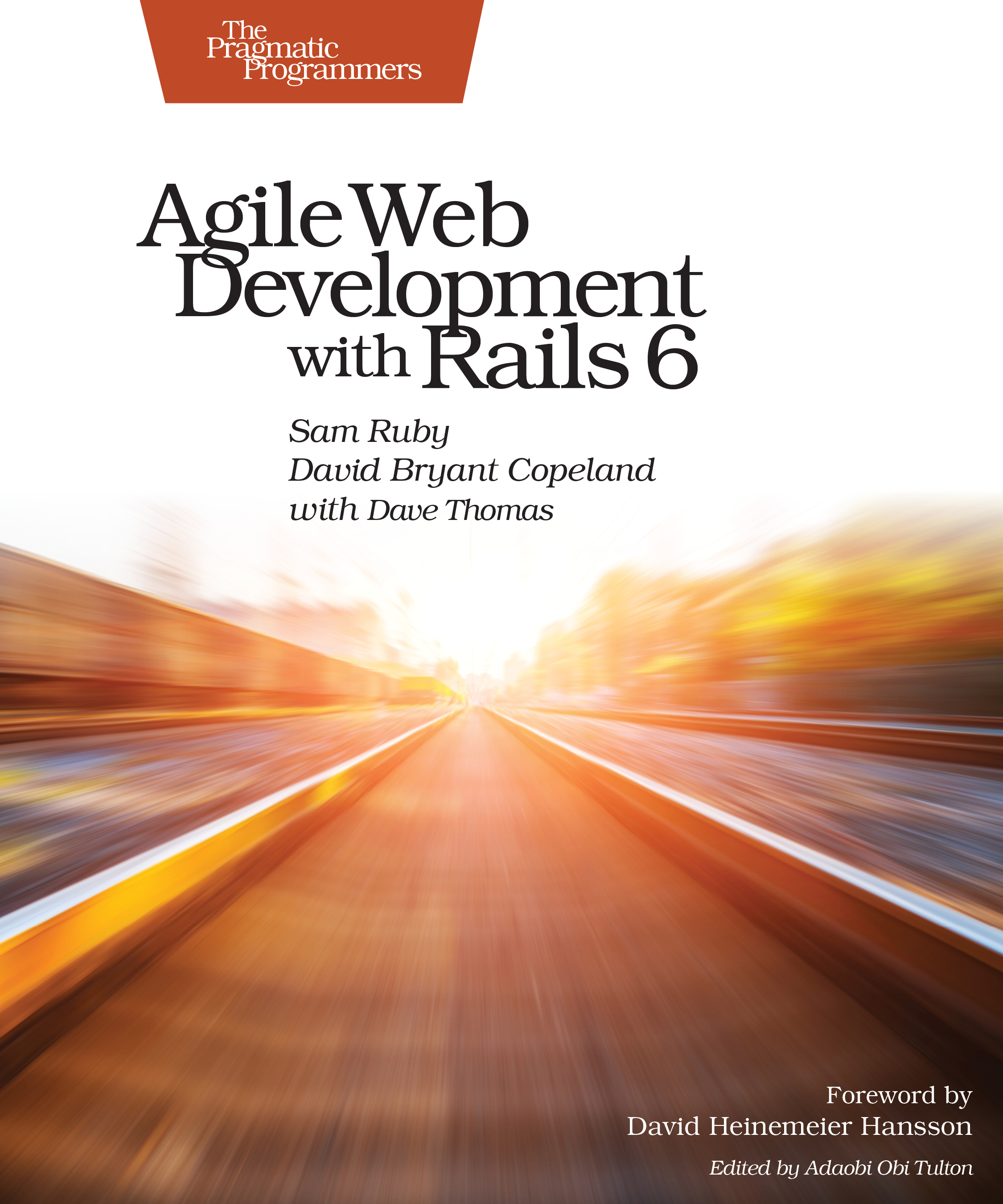Agile Web Development with Rails 6
by: Sam Ruby and David Bryant Copeland
| Published | 2020-02-10 |
|---|---|
| Internal code | rails6 |
| Print status | In Print |
| Pages | 494 |
| User level | Intermediate |
| Keywords | rails, rails 6, ruby, webpack, ActionCable, WebSockets, JavaScript, client, server, web app |
| Related titles | Rails, Angular, Postgres and Bootstrap 2nd edition |
| ISBN | 9781680506709 |
| Other ISBN |
Channel epub: 9781680507539 Channel PDF: 9781680507546 Kindle: 9781680507515 Safari: 9781680507522 Kindle: 9781680507515 |
| BISACs | COM051410 COMPUTERS / Programming Languages / RubyCOM051230 COMPUTERS / Software Development & Engineering / GeneralCOM051230 COMPUTERS / Software Development & Engineering / General |
Highlight
Learn Rails the way the Rails core team recommends it, along with the tens of thousands of developers who have used this broad, far-reaching tutorial and reference. If you’re new to Rails, you’ll get step-by-step guidance. If you’re an experienced developer, get the comprehensive, insider information you need for the latest version of Ruby on Rails. The new edition of this award-winning classic is completely updated for Rails 6 and Ruby 2.6, with information on processing email with Action Mailbox and managing rich text with Action Text.
Description
Ruby on Rails helps you produce high-quality, beautiful-looking web applications quickly—you concentrate on creating the application, and Rails takes care of the details. Rails 6 brings many improvements, and this edition is updated to cover the new features and changes in best practices.
We start with a step-by-step walkthrough of building a real application, and in-depth chapters look at the built-in Rails features. Follow along with an extended tutorial as you write a web-based store application. Eliminate tedious configuration and housekeeping, seamlessly incorporate Ajax and JavaScript, send and receive emails, manage background jobs with ActiveJob, and build real-time features using WebSockets and ActionCable. Test your applications as you write them using the built-in unit, integration, and system testing frameworks, internationalize your applications, and deploy your applications easily and securely. New in this edition is coverage of Action Mailbox, which allows you to receive emails in your app, as well as Action Text, a zero-configuration rich text editing feature.
Rails 1.0 was released in December 2005. This book was there from the start, and didn’t just evolve alongside Rails, it evolved with Rails. It has been developed in consultation with the Rails core team. In fact, Rails itself is tested against the code in this book.
Contents and Extracts
- Getting Started
- Installing Rails
- Installing on Windows
- Installing on macOS
- Installing on Linux
- Choosing a Rails Version
- Setting Up Your Development Environment
- Rails and Databases
- Instant Gratification
- Creating a New Application
- Hello, Rails! excerpt
- Linking Pages Together
- When Things Go Wrong
- The Architecture of Rails Applications
- Models, Views, and Controllers
- Rails Model Support
- Action Pack: The View and Controller
- Introduction to Ruby
- Ruby Is an Object-Oriented Language
- Data Types
- Logic
- Organizing Structures
- Marshaling Objects
- Pulling It All Together
- Ruby Idioms
- Installing Rails
- Building an Application
- The Depot Application
- Incremental Development
- What Depot Does
- Let’s Code
- Task A: Creating the Application
- Iteration A1: Creating the Product Maintenance Application
- Iteration A2: Making Prettier Listings
- Task B: Validation and Unit Testing
- Iteration B1: Validating!
- Iteration B2: Unit Testing of Models
- Task C: Catalog Display
- Iteration C1: Creating the Catalog Listing
- Iteration C2: Adding a Page Layout
- Iteration C3: Using a Helper to Format the Price
- Iteration C4: Functional Testing of Controllers
- Iteration C5: Caching of Partial Results
- What We Just Did
- Task D: Cart Creation
- Iteration D1: Finding a Cart
- Iteration D2: Connecting Products to Carts
- Iteration D3: Adding a Button
- Task E: A Smarter Cart
- Iteration E1: Creating a Smarter Cart
- Iteration E2: Handling Errors
- Iteration E3: Finishing the Cart
- Task F: Add a Dash of Ajax
- Iteration F1: Moving the Cart
- Iteration F2: Creating an Ajax-Based Cart
- Iteration F3: Highlighting Changes
- Iteration F4: Hiding an Empty Cart with a Custom Helper
- Iteration F5: Broadcasting Updates with Action Cable
- Task G: Check Out!
- Iteration G1: Capturing an Order
- Iteration G2: Atom Feeds
- Task H: Entering Additional Payment Details excerpt
- Iteration H1: Adding Fields Dynamically to a Form
- Iteration H2: Testing Our JavaScript Functionality
- Task I: Sending Emails and Processing Payments Efficiently
- Iteration I1: Sending Confirmation Emails
- Iteration I2: Connecting to a Slow Payment Processor with Active Job
- Task J: Logging In
- Iteration J1: Adding Users
- Iteration J2: Authenticating Users
- Iteration J3: Limiting Access
- Iteration J4: Adding a Sidebar, More Administration
- Task K: Internationalization
- Iteration K1: Selecting the Locale
- Iteration K2: Translating the Storefront
- Iteration K3: Translating Checkout
- Iteration K4: Adding a Locale Switcher
- Task L: Receive Emails and Respond with Rich Text
- Iteration L1: Receiving Support Emails with Action Mailbox
- Iteration L2: Storing Support Requests from Our Mailbox
- Iteration L3: Responding with Rich Text
- The Depot Application
- Rails in Depth
- Finding Your Way Around Rails excerpt
- Where Things Go
- Naming Conventions
- Active Record
- Defining Your Data
- Locating and Traversing Records
- Creating, Reading, Updating, and Deleting (CRUD)
- Participating in the Monitoring Process
- Transactions
- Action Dispatch and Action Controller
- Dispatching Requests to Controllers
- Processing of Requests
- Objects and Operations That Span Requests
- Action View
- Using Templates
- Generating Forms
- Processing Forms
- Uploading Files to Rails Applications
- Using Helpers
- Reducing Maintenance with Layouts and Partials
- Migrations
- Creating and Running Migrations
- Anatomy of a Migration
- Managing Tables
- Advanced Migrations
- When Migrations Go Bad
- Schema Manipulation Outside Migrations
- Customizing and Extending Rails
- Testing with RSpec
- Creating HTML Templates with Slim
- Serving CSS via Webpack
- Customizing Rails in Other Ways
- Where to Go from Here
- Finding Your Way Around Rails excerpt