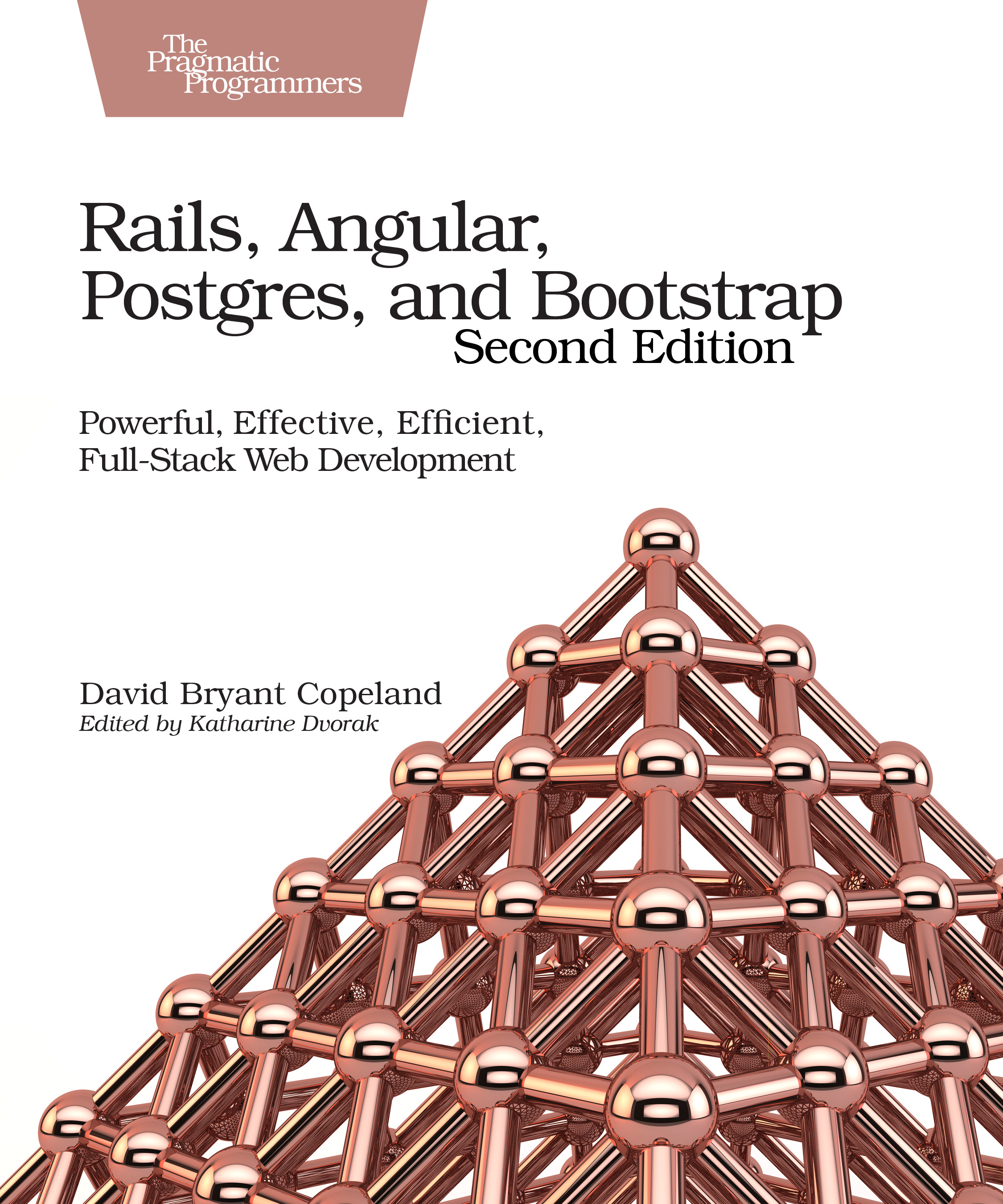Rails, Angular, Postgres, and Bootstrap, Second Edition
Powerful, Effective, Efficient, Full-Stack Web Development
by: David Bryant Copeland
| Published | 2017-06-23 |
|---|---|
| Internal code | dcbang2 |
| Print status | In Print |
| Pages | 342 |
| User level | Intermediate |
| Keywords | Rails, Ruby, JavaScript, CSS, AngularJS, Postgres, materialized views, JSON, Bootstrap |
| Related titles |
|
| ISBN | 9781680502206 |
| Other ISBN |
Channel epub: 9781680504446 Channel PDF: 9781680504453 Kindle: 9781680502640 Safari: 9781680502657 Kindle: 9781680502640 |
| BISACs | COM060160 COMPUTERS / Web / Web ProgrammingCOM051260 COMPUTERS / Programming Languages / JavaScriptCOM051260 COMPUTERS / Programming Languages / JavaScript |
Highlight
Achieve awesome user experiences and performance with simple, maintainable code! Embrace the full stack of web development, from styling with Bootstrap, building an interactive user interface with Angular 4, to storing data quickly and reliably in PostgreSQL. With this fully revised new edition, take a holistic view of full-stack development to create usable, high-performing applications with Rails 5.1.
Description
Rails is a great tool for building web applications, but it’s not the best at everything. Embrace the features built into your database. Learn how to use front-end frameworks. Seize the power of the application stack through Angular 4, Bootstrap, and PostgreSQL. When used together, these powerful and easy-to-use tools will open you to a new world of possibilities. This second edition is updated to cover Angular 4—a completely reworked front-end framework—and dives into new Postgres 9.6 features such as UPSERT. Also new is Webpack coverage, to develop the front-end code for your Rails application.
Create a usable and attractive login form using Bootstrap’s styles, while ensuring the database table backing it is secure using Postgres’ check constraints. See how creating an advanced Postgres index for a case-insensitive search speeds up your back end—enabling you to create a dynamic user experience using Angular 4. Create reusable components that bring Bootstrap and Angular together and effectively use materialized views for caching within Postgres. Get your front end working with Webpack, use Postgres’ features from migrations, and write unit tests for all of it. All of this within Rails 5.1.
You’ll gain the confidence to work at every level of the application stack, bringing the right solution to every problem.
Contents and Extracts
<b>Introduction</b>
- The Application Stack
- How to Read This Book
- What You Need to Know
- Online Forum and Errata
- Installing Ruby, Rails, and Postgres
- Creating the Rails Application
- Setting Up Bootstrap with Yarn and Webpack
- Next: Authentication with Devise, Styled by Bootstrap
- Adding Authentication with Devise
- Styling the Login and Registration Forms
- Validating Registration
- Next: Using Postgres to Make Our Login More Secure
- Exposing the Vulnerability Devise and Rails Leave Open
- Preventing Bad Data Using Check Constraints
- Why Use Rails Validations?
- Next: Using Postgres Indexes to Speed Up a Fuzzy Search
- Implementing a Basic Fuzzy Search with Rails
- Understanding Query Performance with the Query Plan <b>excerpt</b>
- Indexing Derived and Partial Values
- Next: Better-Looking Results with Bootstrap’s List Group
- Creating Google-Style Search Results Without Tables
- Paginating the Results Using Bootstrap’s Components
- Next: Angular!
- Configuring Rails and Angular
- Porting Our Search to Angular
- Changing Our Search to Use Typeahead <b>excerpt</b>
- Next: Testing
- Installing RSpec for Testing
- Testing Database Constraints
- Running Headless Acceptance Tests in PhantomJS
- Writing Unit Tests for Angular Components
- Next: Level Up on Everything
- Storing View Templates in HTML Files
- Configuring Angular’s Router for User Navigation
- Navigating the User Interface Client-side
- Implementing Back-End Integration Using TDD
- Next: Design Using Grids
- The Grid: The Cornerstone of a Web Design <b>excerpt</b>
- Using Bootstrap’s Grid
- Adding Polish with Bootstrap Components
- Next: Populating the View Easily and Efficiently
- Understanding the Performance Impact of Complex Data
- Using Materialized Views for Better Performance
- Keeping Materialized Views Updated
- Next: Combining Data with a Second Source in Angular
- Understanding Asynchronous Requests and Observables
- Separating the App into Components
- Sharing Data Between Components
- Pulling Data from a Second Source
- Using Bootstrap’s Progress Bar When Data Is Loading
- Next: Sending Changes Back to the Server
- Marrying Angular’s and Bootstrap’s Form Validations
- Reusing Markup with a Generic Text Field Component
- Customizing the Component’s Behavior and Appearance
- Listening for User Change Events
- Saving Changes to the Server
- Next: Everything Else
- Unlocking More of Postgres’s Power
- Leveling Up with Angular
- Getting Everything Out of Bootstrap
- The End