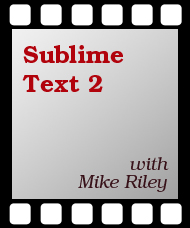Sublime Text 2
by: Mike Riley
| Published | 2012-12-18 |
|---|---|
| Internal code | v-mrst2 |
| Print status | In Print |
| Pages | |
| User level | |
| Keywords | |
| Related titles | |
| ISBN | |
| Other ISBN | |
| BISACs |
Highlight
Sublime Text is taking the programming community by storm, and rapidly unseating incumbents like TextMate and Vim for many programmers. This screencast series teaches you Sublime Text’s layout, navigation, and flow. You will also learn how to use more advanced features, such as tweaking the program’s interface or installing custom plugins. You’ll even incorporate the vast library of TextMate themes and plugins into the Sublime Text environment.
This screencast teaches both the basics and expanded features of ST2, and accelerates you along the learning curve needed to become rapidly productive with this powerful editor.
Free preview:
<ul class="movie-list"> <li>(iPhone) (QuickTime) (Ogg)</ul>Installer videos:
<ul class="movie-list"> <li>Linux: (iPhone) (QuickTime) (Ogg)<li>Mac OS X: (iPhone) (QuickTime) (Ogg)
<li>Windows: (iPhone) (QuickTime) (Ogg)</ul>
Description
You’ll complete this screencast with a great overview of ST2’s features, and have a great migration plan from your current editor. Sublime Text 2 brings a number of unique features to you, as well doing a great job with the toolset we already expect in our programming tools. You’ll understand how to take advantage of ST2’s rich feature set and numerous customizations.
ST2 is usable “out of the box,” but has a number of advanced features that can quickly make you more productive. You’ll cover the basics, such as the built-in themes, file navigation, and bookmarks. Then learn ST2’s advanced features including using the package manager, navigating massive files, using TextMate’s plugins, and more.
Contents and Extracts
- Introduction
- Configuring Sublime Text 2
- Touring the User Interface
- Navigating and Editing Text
- Integrating Build Systems
- Extending Sublime Text 2 with Plugins
- Importing and Using TextMate Bundles
- Conclusion
Sublime Text is taking the programming community by storm, and rapidly unseating incumbents like TextMate and Vim for many programmers. This screencast series teaches you Sublime Text’s layout, navigation, and flow. You will also learn how to use more advanced features, such as tweaking the program’s interface or installing custom plugins. You’ll even incorporate the vast library of TextMate themes and plugins into the Sublime Text environment.
This screencast teaches both the basics and expanded features of ST2, and accelerates you along the learning curve needed to become rapidly productive with this powerful editor.
Free preview:
<ul class="movie-list"> <li>(iPhone) (QuickTime) (Ogg)</ul>Installer videos:
<ul class="movie-list"> <li>Linux: (iPhone) (QuickTime) (Ogg)<li>Mac OS X: (iPhone) (QuickTime) (Ogg)
<li>Windows: (iPhone) (QuickTime) (Ogg)</ul>